Mbsm Image Sitemap Generator: A Powerful WordPress Plugin
The Mbsm Image Sitemap Generator is a WordPress plugin designed to create an XML sitemap for the latest 2000 images on your website. It also generates additional file formats (TXT, HTML, ZIP, PHP) to enhance accessibility and usability. This plugin is ideal for media-heavy websites or document repositories, ensuring that your files are easily discoverable by search engines and users.
Key Features
- Folder-Specific Sitemap Generation:
- The plugin generates a sitemap for images stored in a specific folder, such as
/wp-content/uploads/Mbsm/.
- The plugin generates a sitemap for images stored in a specific folder, such as
- Multiple File Formats:
- In addition to the standard XML sitemap, the plugin generates:
- TXT: A simple text-based sitemap.
- HTML: A user-friendly HTML sitemap.
- ZIP: A compressed archive of the sitemap files.
- PHP: A dynamic PHP file that displays the sitemap.
- In addition to the standard XML sitemap, the plugin generates:
- Supports Latest 2000 Images:
- The plugin scans your website and includes only the latest 2000 images in the sitemap, ensuring optimal performance.
- Safety and Security:
- The plugin is designed with security in mind. It only accesses and processes files within the specified folder, ensuring no interference with other parts of your website.
- User-Friendly Interface:
- The plugin integrates seamlessly into the WordPress admin dashboard. With just one click, you can generate or regenerate the sitemap and additional files.
Why Choose the Mbsm Image Sitemap Generator?
- Enhanced SEO:
- By generating a sitemap for your images, you make it easier for search engines to index them, improving your website’s visibility and search engine rankings.
- Improved User Experience:
- The HTML and PHP sitemaps provide users with an easy way to navigate and access your images, enhancing their overall experience.
- Time-Saving:
- Manually creating and updating sitemaps can be time-consuming. The Mbsm Image Sitemap Generator automates this process, saving you valuable time.
- Customizable and Scalable:
- Whether you have a small website or a large repository of images, the plugin is designed to handle your needs efficiently.
Installation Guide
Installing the Mbsm Image Sitemap Generator plugin is quick and easy. Follow these steps:
- Download the Plugin:
- Visit the official plugin page at Mbsm.tn or download the plugin directly from your WordPress dashboard.
- Upload and Install:
- Go to your WordPress admin dashboard.
- Navigate to Plugins > Add New > Upload Plugin.
- Upload the downloaded
.zipfile and click Install Now.
- Activate the Plugin:
- Once installed, click Activate Plugin.
- Configure and Use:
- After activation, go to MBSM Image Sitemap in the WordPress admin menu.
- Click Generate Image Sitemap to create your sitemap.
Safety and Capability
The Mbsm Image Sitemap Generator is built with a strong focus on safety and reliability. Here’s why you can trust it:
- Secure File Operations:
- The plugin uses WordPress core functions to handle file operations, ensuring compatibility and security.
- No Unauthorized Access:
- The plugin only accesses the specified folder (
/wp-content/uploads/Mbsm/) and does not interact with other parts of your website.
- The plugin only accesses the specified folder (
- Regular Updates:
- Mbsmgroup is committed to providing regular updates to ensure compatibility with the latest versions of WordPress and to address any potential security vulnerabilities.
- Lightweight and Efficient:
- The plugin is lightweight and does not slow down your website. It performs all operations efficiently, even with large folders.
Development and Customization
The Mbsm Image Sitemap Generator is designed to be developer-friendly. If you have specific requirements, you can easily customize the plugin:
- Extend File Types:
- Modify the
$filetypesarray in the plugin code to include additional file extensions.
- Modify the
- Custom Folder Path:
- Change the
$directoryproperty to point to a different folder on your server.
- Change the
- Advanced Features:
- Developers can extend the plugin to include advanced features like automatic sitemap submission to search engines or integration with third-party tools.
Conclusion
The Mbsm Image Sitemap Generator is a must-have plugin for any WordPress website that hosts a large number of images. With its focus on safety, capability, and ease of use, it simplifies the process of generating sitemaps and ensures that your images are easily discoverable by search engines and users.
Whether you’re a website owner, developer, or SEO specialist, this plugin will save you time and effort while enhancing your website’s performance. Try the Mbsm Image Sitemap Generator today and take the first step toward optimizing your website for success!
Download Now: Mbsm Image Sitemap Generator
Developed By: Mbsmgroup
License: GPLv3
For support and inquiries, visit Mbsmgroup.tn.
How to Use
- After installing the plugin, go to MBSM Image Sitemap in the WordPress admin dashboard.
- Click Generate Image Sitemap to create the sitemap and additional files.
- The plugin will delete only the old files it generated, leaving other files untouched.
- A success message will appear, and a list of generated files will be displayed.
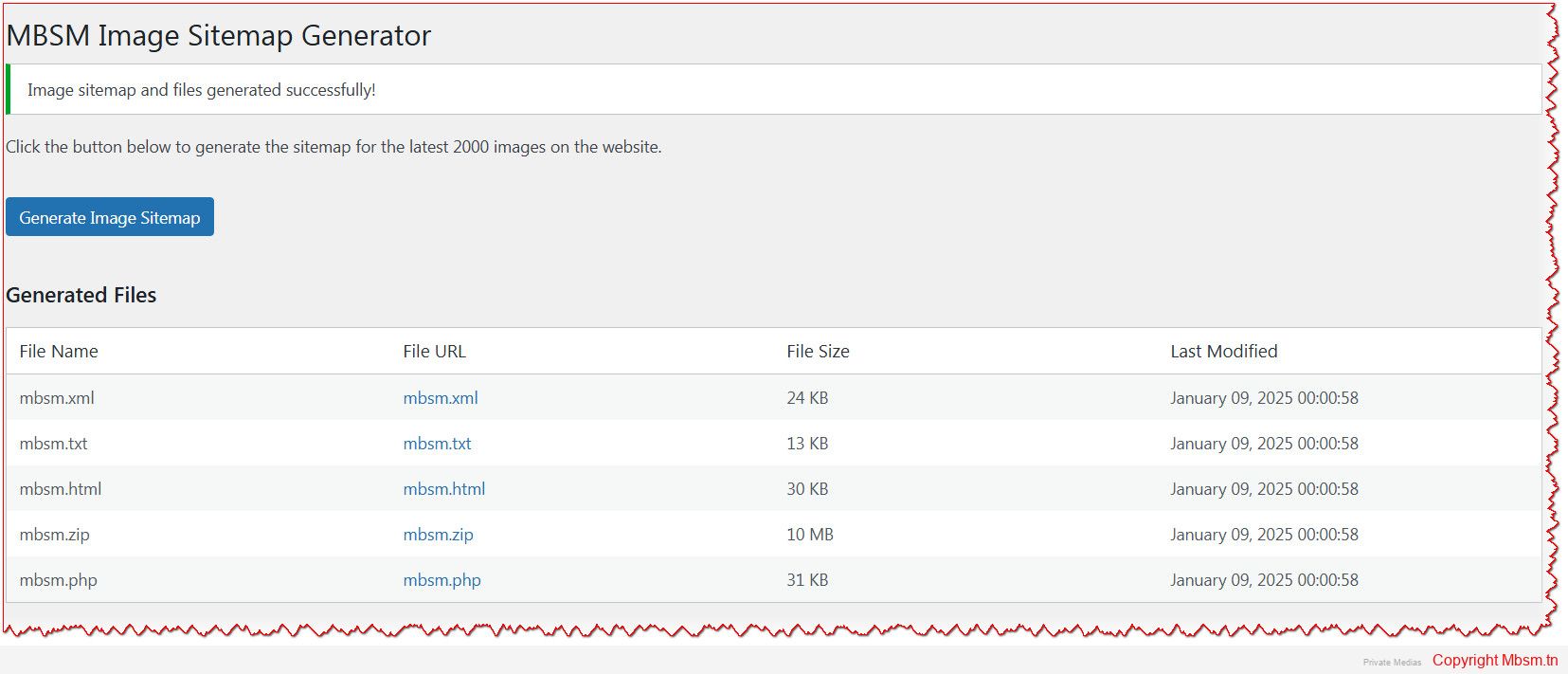

| Attachment | Type | Link |
|---|---|---|
| Mbsm-tn-private-media__2025-01-09_011113 | image/jpeg | Get Link |
| Mbsm-tn-private-media__2025-01-09_010104 | image/jpeg | Get Link |
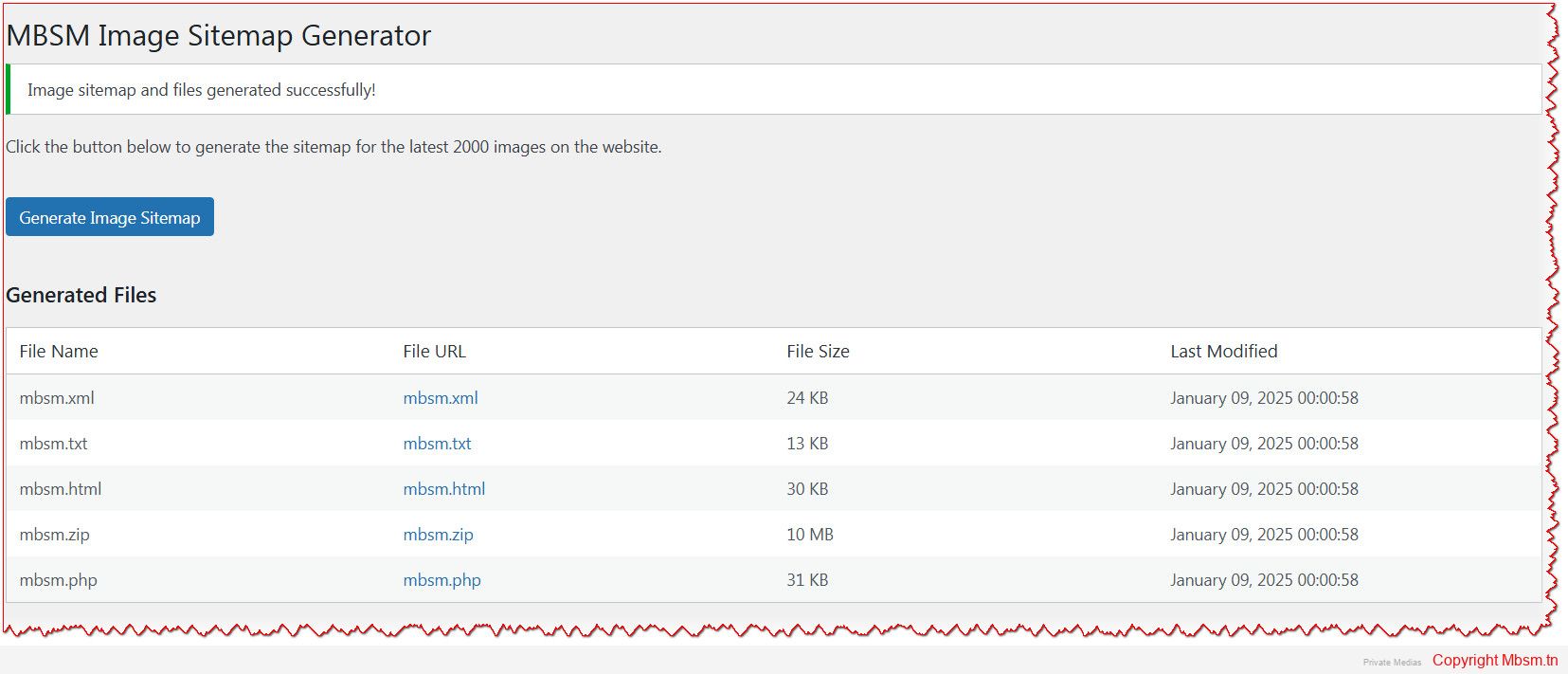 | Image | View Image |




