File Pdf: NBY5170Y, Compressor, 1/4 HP, 1ph 220-240V/50Hz, R600a, 15kg, High Back Pressure, HBP, Commercial Refrigeration, Embraco
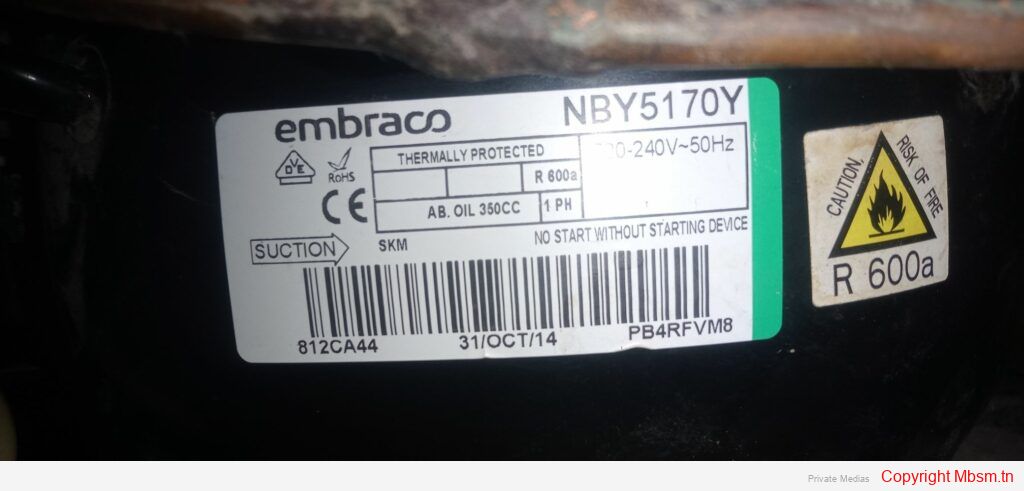
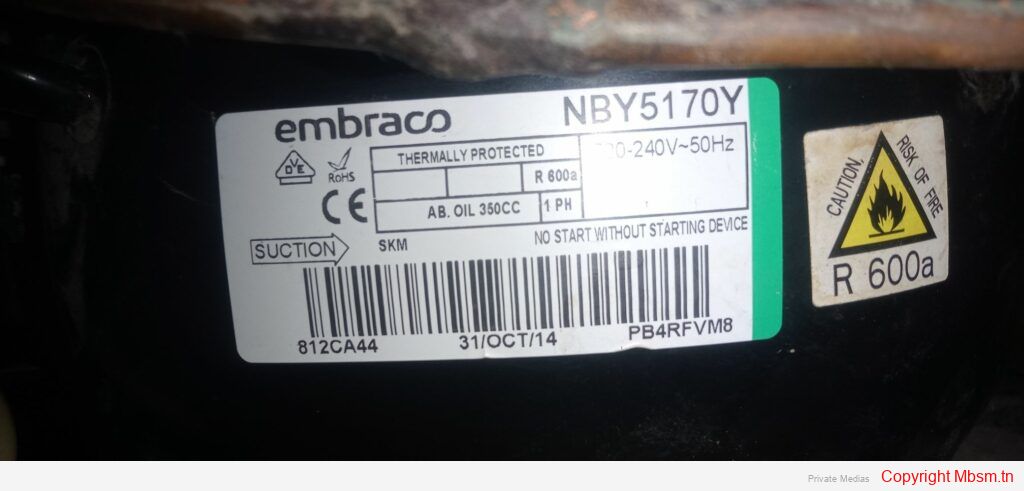

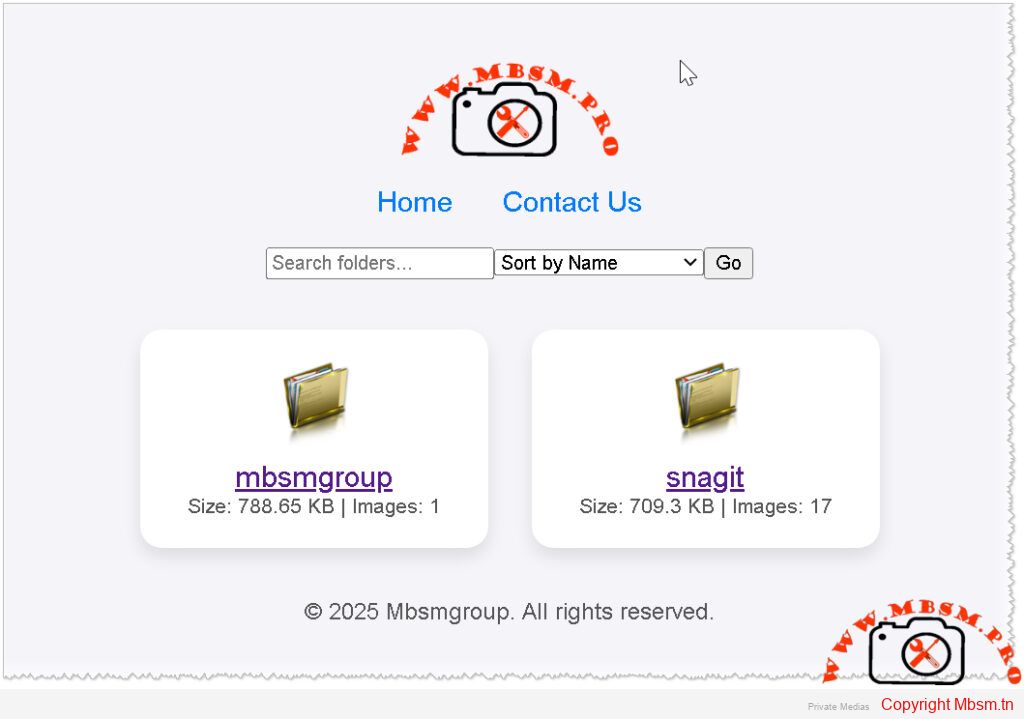
In the digital age, having an efficient and user-friendly photo gallery is essential for showcasing images, whether for personal use or professional portfolios. Mbsmgroup has developed a simple yet powerful photo gallery script in PHP that requires no database, making it easy to set up and maintain. This article explores the features and benefits of this script and how it can be integrated into your website.
No Database Required:
Easy Integration:
Dynamic Image Display:
Folder Viewing:
Search and Pagination:
Image Details:
Caching for Performance:
Responsive Design:
Cost-Effective:
User-Friendly:
Customizable:
Secure:
Download the Script:
Upload to Your Server:
Configure Settings:
Launch Your Gallery:
Mbsmgroup’s photo gallery script offers a simple and efficient solution for managing and displaying images online. With no database requirements and a host of user-friendly features, it is an ideal choice for anyone looking to enhance their website with a dynamic photo gallery. Try it out today and experience the difference for yourself.
For more information and to download the script, visit mbsm.tn.
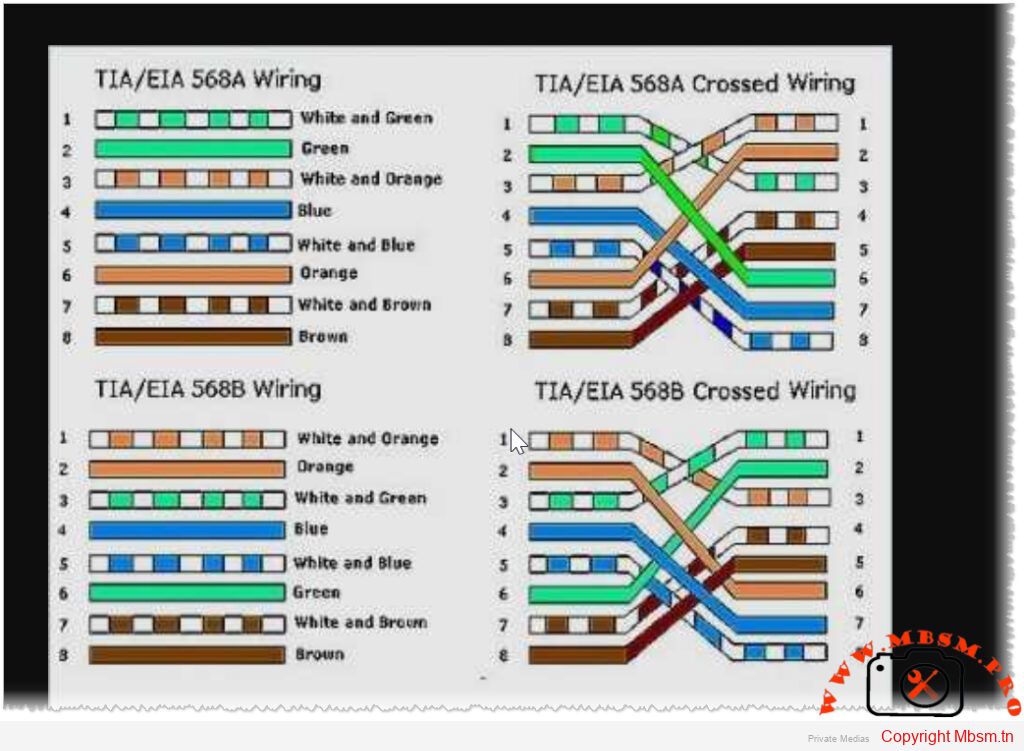
The T568A and T568B standards refer to two wiring schemes used for terminating twisted-pair Ethernet cables, specifically Category 5e, 6, and higher types of network cables. These standards define the pin assignments for the eight conductors in a typical RJ-45 connector, which is commonly used for Ethernet connections.
The T568A standard was introduced earlier and is sometimes preferred in government or older installations. Here’s the pinout:
The T568B standard is more widely used today, especially in commercial and residential settings. Here’s the pinout:
Consistency : It doesn’t matter which standard you use as long as you are consistent across your entire network. Mixing T568A and T568B within the same installation can cause connectivity issues unless a crossover cable is intentionally created.
Crossover Cables : A crossover cable swaps the transmit and receive pairs at each end. This is typically achieved by using one end with T568A and the other with T568B. Modern Ethernet switches and devices often auto-negotiate this, so crossover cables are less common now.
Straight-Through Cables : Most Ethernet cables are straight-through, meaning both ends follow the same wiring standard (either T568A or T568B).
Industry Preference : T568B is more prevalent in modern installations due to its alignment with telephone wiring conventions.
By adhering to these standards, you ensure reliable and consistent network performance. Always verify the wiring scheme during installation to avoid potential errors
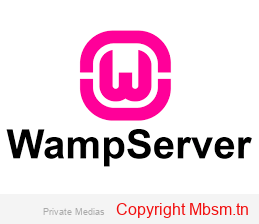
1- find php.ini in folder wam64
2-replace in php.ini all “Localhost” by “127.0.0.1” and save
3- open File wp-config.php and replace in php.ini all “Localhost” by “127.0.0.1” and save
4- open wp-config.php and add this lignes and save
define( 'WP_POST_REVISIONS', '5' );
define('WP_MEMORY_LIMIT', '256M');
define('WP_MAX_MEMORY_LIMIT', '512M');

Introduction
The ability to securely upload files is a critical feature for many web applications. Whether it’s a corporate portal, a CMS, or a user-driven platform, file uploads need to be handled with care to prevent security vulnerabilities, ensure reliable performance, and offer a smooth user experience. This article explores the development, safety considerations, installation process, and the importance of SEO for your secure file upload system.
Building a robust and secure file upload system involves multiple steps, including defining the system’s capabilities, file restrictions, and processing logic. Here’s an overview of how to develop an effective system:
multiple attribute in HTML forms. This enhances user experience by making it easier to upload several documents or images simultaneously..exe or .php) are not uploaded and executed, protecting the server from potential attacks.File uploads are one of the most vulnerable parts of a web application and can expose the server to malicious attacks. Here’s how the system ensures security:
By allowing only specific MIME types (JPEG, PNG, PDF, and ZIP), the system ensures that harmful file types like executable scripts or malicious files aren’t uploaded to the server. Each file’s MIME type is checked using PHP’s finfo_file() function, which offers a more reliable check than simply checking file extensions.
Uploaded file names are sanitized by replacing invalid characters with hyphens, and multiple hyphens are reduced to a single one. This prevents attackers from injecting harmful code through file names. It’s crucial to handle file names correctly to avoid security vulnerabilities like cross-site scripting (XSS).
Limiting the file size to a maximum of 10MB ensures that the server is not overloaded with large files that could consume excessive resources. Large file uploads can slow down a server and make it vulnerable to denial-of-service (DoS) attacks.
A simple math captcha is implemented to prevent automated bots from abusing the upload system. While basic, it ensures that file uploads are handled by real users and not spam bots. However, for more comprehensive protection, integrating Google reCAPTCHA is recommended.
Ensure that file uploads happen over a secure HTTPS connection. This protects the data being transmitted between the client and the server, preventing man-in-the-middle (MITM) attacks.
The installation process is straightforward, and the system can be deployed on any server with PHP support. Here’s a quick guide:
C:/xampp/htdocs/, and for MAMP, it is /Applications/MAMP/htdocs/.uploads folder in your project directory where the files will be stored. Make sure this folder has the correct write permissions (chmod 755).http://localhost/your-project-folder/.uploads directory to ensure the files are being properly uploaded and stored.In addition to secure file handling, it’s crucial to ensure that your website and its features, like file uploads, are optimized for search engines. Proper SEO practices will improve your visibility and drive traffic to your website.
description, keywords, and author to help search engines understand the content of your page. These should be tailored to your site’s purpose and reflect the key features of the file upload system.canonical tag is used to avoid duplicate content issues, ensuring that the correct version of the page is indexed by search engines.sitemap.xml file and submit it to Google Search Console to help search engines index your site faster.If you’re looking for professional assistance in developing secure file upload systems, MBSM Group offers expert development services. With years of experience in creating secure, reliable, and scalable web applications, we are committed to providing you with solutions that not only meet your needs but also ensure the highest level of safety and performance.
Contact us at mbsmgroup@gmail.com to get started with your next project. Whether you’re building a new platform or need to enhance an existing one, we’re here to help you succeed.
Developing a secure file upload system is critical for ensuring both performance and security. By implementing file validation, size restrictions, and user-friendly error messages, you can provide a smooth and safe user experience. The installation is straightforward and can be done on any server supporting PHP. Finally, optimizing your website for SEO and including a sitemap will improve your search visibility, bringing more users to your service.
For any questions or help in setting up your secure file upload system, don’t hesitate to reach out to MBSM Group at mbsmgroup@gmail.com.
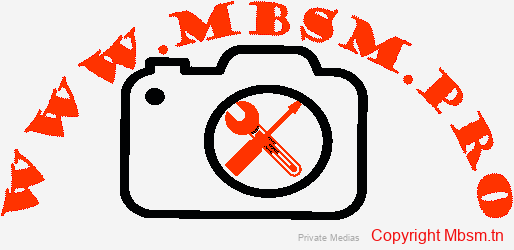
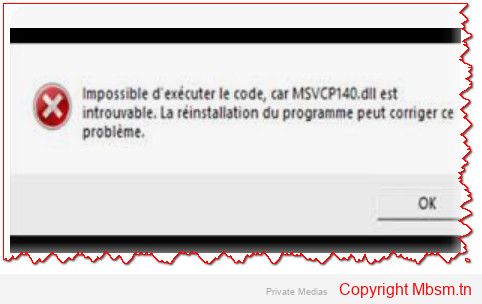
vcruntime140d.dll file is missing or not found while running an application like appserv-x64-9.3.0, it usually means that the application depends on the Visual C++ Redistributable library that contains this file. In the case of the error mentioning vcruntime140d.dll, it indicates that the application is looking for a development-specific version of the library (the d in the filename denotes the debug/development version).To resolve this issue, you can follow these steps:
Most of the time, the application requires you to install the Microsoft Visual C++ Redistributable. You can download and install it from Microsoft’s official website:
vcruntime140.dllAs mentioned, vcruntime140d.dll is the version meant for development. If you’re working in a production environment or on a machine that doesn’t have development tools like Visual Studio, you may need to use the regular version of vcruntime140.dll instead of the debug version.
vcruntime140.dll) online and download it from trusted sources like Microsoft’s official website or trusted software distribution platforms.vcruntime140.dll file in the same folder where the application throwing the error is located.C:\Windows\System32 (for 64-bit systems)C:\Windows\SysWOW64 (for 32-bit systems)After installing the Visual C++ Redistributable or adding the file to the correct folder, restart your computer to ensure the changes take effect properly.
If you’re using a custom or beta version of the application (like appserv-x64-9.3.0), make sure it is compatible with the installed version of the Visual C++ libraries.
If the issue persists, you may need to install Visual Studio or development tools, which might include the missing file.

Selecting the appropriate compressor for your refrigeration system is essential for maximizing efficiency, performance, and longevity. This guide outlines the key factors to consider, enabling you to make an informed choice tailored to your specific requirements.
Load Requirements: Start by determining the cooling load necessary for your application. Calculate the required capacity based on the size of the space and the type of products stored. For instance, perishable items like meat require lower temperatures than fruits and vegetables.Temperature Range: Identify the specific temperature range needed for your products. Different items have varying sensitivities to temperature changes, so select a compressor that can maintain consistent conditions.
Capacity Measurement: Compressor capacity is measured in BTUs (British Thermal Units) or horsepower (HP). To determine the required capacity, consider:
Compressor Types: Understand the different types of compressors available:
Energy Efficiency Ratings: Look for compressors with high energy efficiency ratings. A more efficient motor helps reduce operating costs and energy consumption over time.Starting Torque Requirements: Consider starting torque needs based on your system design. Compressors with low starting torque (LST) work well with capillary tubes, while those needing high starting torque (HST) are better suited for systems with non-equalized pressures.
With growing environmental regulations, opt for compressors compatible with eco-friendly refrigerants such as R290 or R600A. These refrigerants not only minimize environmental impact but also enhance overall energy efficiency.
Consult manufacturer specifications and selection tools to ensure you choose a compressor that aligns with your needs. Many manufacturers provide charts and software to assist in selecting compressors based on refrigerant type, suction line temperature, and condensing temperature.
If you’re uncertain about your selection or need help sizing a compressor, consult refrigeration professionals or engineers who can provide expert guidance based on their experience.
Choosing the right compressor is critical for optimizing your refrigeration system’s performance and efficiency. By carefully assessing your requirements, calculating capacity, evaluating energy efficiency, considering environmental impact, and consulting professionals when needed, you can select a compressor that meets your operational demands while contributing to sustainability. This revised guide emphasizes clarity and effectiveness while maintaining essential information for readers seeking to optimize their refrigeration systems.
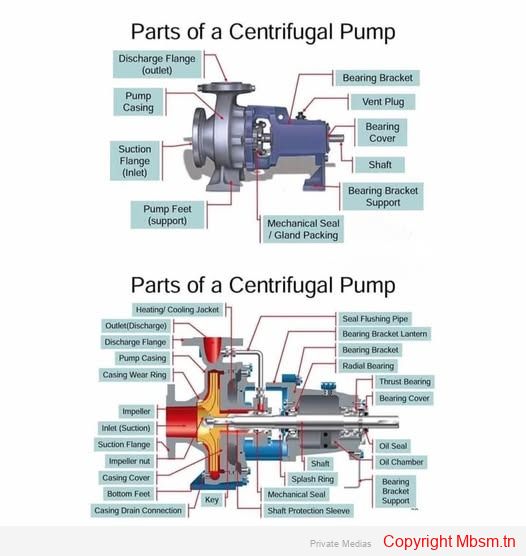
Centrifugal pumps are widely used devices for moving fluids, and they consist of several critical components that work together to perform this function. Here are the main parts of a centrifugal pump:
Understanding these components is crucial for anyone involved in selecting, operating, or maintaining centrifugal pumps, as each part plays a vital role in ensuring efficient performance and reliability in fluid transport applications.
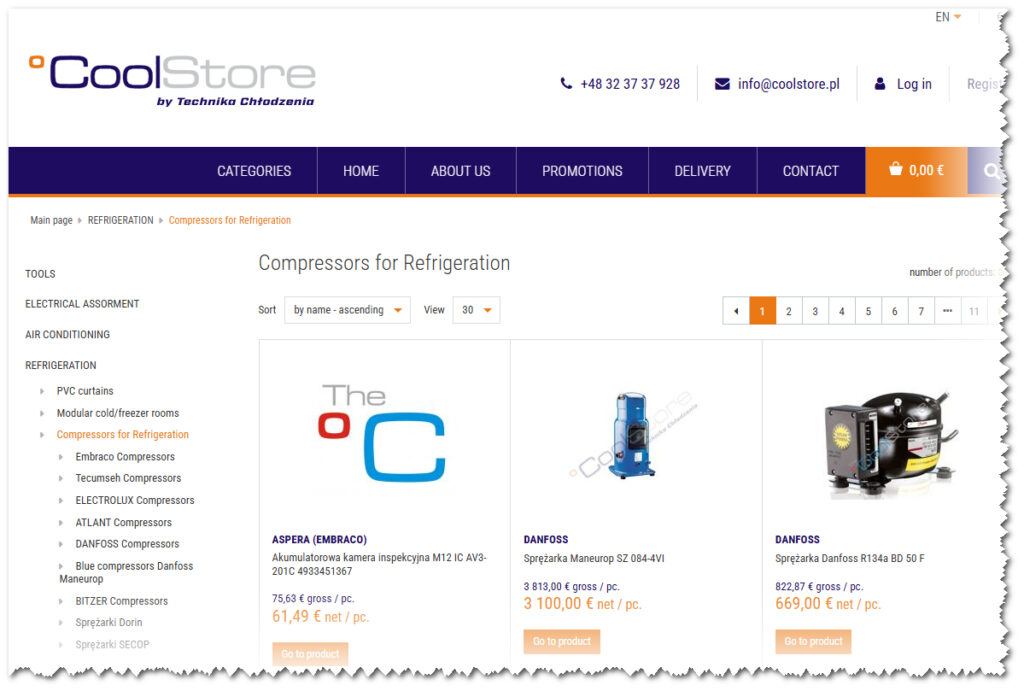
Coolstore.pl is an online shop based in Poland that specializes in the supply of refrigeration and air conditioning components. Here are the key details about the store:
Coolstore.pl offers a wide range of products, including:
number of products: 310Sortby name – ascendingView30

ASPERA (EMBRACO)Akumulatorowa kamera inspekcyjna M12 IC AV3-201C 4933451367
75,63 € gross / pc.
61,49 € net / pc.

DANFOSSSprężarka Maneurop SZ 084-4VI
3 813,00 € gross / pc.
3 100,00 € net / pc.

DANFOSSSprężarka Danfoss R134a BD 50 F
822,87 € gross / pc.
669,00 € net / pc.

RecommendedASPERA (EMBRACO)Sprężarka Aspera R290 NT 6224 U
318,82 € gross / pc.
259,20 € net / pc.

ASPERA (EMBRACO)Sprężarka Aspera R290 EMX 6165 U
115,13 € gross / pc.
93,60 € net / pc.

ASPERA (EMBRACO)Compressor Aspera NEK6210GK
160,29 € gross / pc.
130,32 € net / pc. Add to cart

ASPERA (EMBRACO)Sprężarka Aspera R290 NEU 2155 U
180,66 € gross / pc.
146,88 € net / pc. Add to cart

ASPERA (EMBRACO)Compressor Aspera R290 NEK 2150 U
181,55 € gross / pc.
147,60 € net / pc. Add to cart

ASPERA (EMBRACO)Sprężarka Aspera R290 NEK 6181 U
157,64 € gross / pc.
128,16 € net / pc.

ASPERA (EMBRACO)Compressor Aspera R134a EMT22HLP
59,34 € gross / pc.
48,24 € net / pc.

ASPERA (EMBRACO)Compressor Aspera R404A EMT2121GK
135,50 € gross / pc.
110,16 € net / pc.

DANFOSSCompressor Danfoss R404a TL4CL 195B0021
239,85 € gross / pc.
195,00 € net / pc.

DANFOSSCompressors Danfoss R134a PL35G 195B0245
197,94 € gross / pc.
160,93 € net / pc.

ASPERA (EMBRACO)Compressor Aspera R134a EMT36HLP
80,59 € gross / pc.
65,52 € net / pc.

ASPERA (EMBRACO)Compressor Aspera R404A EMT2125GK
139,04 € gross / pc.
113,04 € net / pc.

DANFOSSCompressors Danfoss R404a FR6CL
208,03 € gross / pc.
169,13 € net / pc. Add to cart

ASPERA (EMBRACO)Compressor Aspera R134a EMT43HLP
71,83 € gross / pc.
58,40 € net / pc.

ASPERA (EMBRACO)Compressor Aspera R404A NEK2117GK
110,70 € gross / pc.
90,00 € net / pc.

DANFOSSCompressor Danfoss R404a FR7.5CL 195B0398
282,90 € gross / pc.
230,00 € net / pc.

DANFOSSCompressors Danfoss R134a TL3G 195B0006
150,55 € gross / pc.
122,40 € net / pc.

ASPERA (EMBRACO)Compressor Aspera R134a EMT49HLP
86,79 € gross / pc.
70,56 € net / pc.

DANFOSSCompressor Danfoss R404a FR8.5CL 195B0038
214,27 € gross / pc.
174,20 € net / pc. Add to cart

DANFOSSCompressors Danfoss R134a TL4G 195B0008
157,18 € gross / pc.
127,79 € net / pc. Add to cart

ASPERA (EMBRACO)Sprężarka Aspera R290 NEU 2168 U
214,32 € gross / pc.
174,24 € net / pc. Add to cart

ASPERA (EMBRACO)Compressor Aspera R134a EMT60HLP
67,31 € gross / pc.
54,72 € net / pc.

ASPERA (EMBRACO)Compressor Aspera R404A NEK2125GK
147,90 € gross / pc.
120,24 € net / pc. Add to cart

DANFOSSCompressor Danfoss R404a NL7CLX 195B0350
297,91 € gross / pc.
242,20 € net / pc.

DANFOSSCompressors Danfoss R134a TL5G 195B0011
162,24 € gross / pc.
131,90 € net / pc.

ASPERA (EMBRACO)Compressor Aspera R404A NEK2134GK
168,26 € gross / pc.
136,80 € net / pc. Add to cart

ASPERA (EMBRACO)Compressor Aspera NEK 1116Z
115,13 € gross / pc.
93,60 € net / pc. Add to cart